Yes, it is easy to delete or move entire directories (folders) under Windows 11, 10 and 8.1, and other MS-Server-OS!Content: 1.) ... Locked directories on Windows 11, 10!
|
| (Image-1) Delete directories ergo folders when restart the Windows PC on MS-OS! |
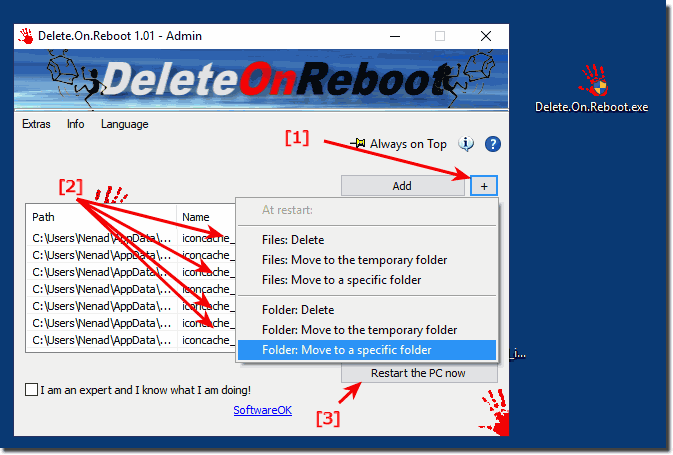 |
Info:
As you can see above on screenshot shot under Windows 10, deleting locked directories under Windows or moving is easily possible, you can move locked directories under older versions of Microsoft's Windows operating systems, or delete them, no matter if It is a Windows desktop, tablet, Surface Pro / Go, or even an MS server. Is a small advanced user tool that allows you to delete files or folders the next time you start your computer. The tool can be useful when some files or folders cannot be deleted in the usual way because they are currently being used and locked. The program not only deletes folders and files, but can also move them to a temporary folder or another location.
As you can see above on screenshot shot under Windows 10, deleting locked directories under Windows or moving is easily possible, you can move locked directories under older versions of Microsoft's Windows operating systems, or delete them, no matter if It is a Windows desktop, tablet, Surface Pro / Go, or even an MS server. Is a small advanced user tool that allows you to delete files or folders the next time you start your computer. The tool can be useful when some files or folders cannot be deleted in the usual way because they are currently being used and locked. The program not only deletes folders and files, but can also move them to a temporary folder or another location.
2.) Quick question and answers about Delete Locked Directories!
1. How do I delete locked directories on Windows 11?
With Delete.On.Reboot, locked directories can be easily deleted on Windows 11.
2. Is Moving Folders Easy on Windows 8.1?
Yes, moving folders on Windows 8.1 is relatively easy and can be done with ease.
3. Can I use Delete.On.Reboot to move folders?
Yes, Delete.On.Reboot not only allows you to delete but also move folders on your system.
4. Which versions of Windows support the deletion of locked directories?
Deleting locked directories is supported by Windows 11, 10, and 8.1.
5. What is the purpose of Delete.On.Reboot?
The purpose of Delete.On.Reboot is to make it easier to delete or move locked directories on Windows.
6. How does deleting locked directories work on Windows 10?
Deleting locked directories on Windows 10 can be easily done by Delete.On.Reboot as it provides the ability to remove folders on the next reboot.
7. Can I move folders in temporary storage?
Yes, Delete.On.Reboot can be used to move folders in temporary storage to make room for further actions.
8. What are the steps involved in moving a folder?
When moving a folder, you must first select the destination directory and then move the folder to it, either manually or by using software such as Delete.On.Reboot.
9. Are there any restrictions on deleting directories in Windows 8.1?
There are no specific restrictions on deleting directories on Windows 8.1, however, some directories may be locked and require special measures.
10. What are the advantages of moving locked directories?
Moving locked directories makes it possible to free up space on the current drive or organize files without having to wait for administrative releases.
11. Is deleting locked folders safe on Windows 11?
Yes, deleting locked folders on Windows 11 using appropriate tools like Delete.On.Reboot is safe because it will be done the next time the system reboots.
12. How do I choose a specific folder to move?
To select a specific folder to move, simply navigate to the folder's location and specify the destination location, either manually or through the Move Program.
13. Does Delete.On.Reboot work on Windows tablets?
Yes, Delete.On.Reboot works just as well on Windows tablets as it does on desktop or laptop systems running Windows operating systems.
14. Can I delete locked directories on a Surface Pro?
Yes, you can easily delete locked directories on a Surface Pro using Delete.On.Reboot or similar tools.
15. What are the limitations of deleting directories on MS servers?
Deleting directories on MS servers may be restricted depending on the server's permissions and policies, and may require administrative approvals.
16. Is deleting locked directories complicated on Windows 10?
Deleting locked directories on Windows 10 can be quite easy with the right tools like Delete.On.Reboot and usually doesn't require complicated steps.
17. Can I move files along with folders?
Yes, files can be moved along with folders, either manually or using tools like Delete.On.Reboot, which also allows you to move locked folders and files.
18. Does Delete.On.Reboot offer a solution for locked files?
Yes, Delete.On.Reboot provides a solution to locked files by deleting or moving them on the next system boot to bypass the lock.
19. What are the alternatives to deleting locked folders?
Alternatives to deleting locked folders can include the administrator unlocking the files, using commands such as "takeown" or "icacls" in the command prompt, or using specialized software such as Delete.On.Reboot.
20. Does deleting directories work the same on Windows 8.1 as it does on Windows 10?
Yes, deleting directories on Windows 8.1 works similarly to Windows 10, but certain features or user interfaces may vary slightly.
21. Is there a way to undo the deletion of locked directories?
Deleting locked directories usually can't be undone unless you've made a backup beforehand or use software that can restore the deleted files.
22. How do I choose the location for moved folders?
To select the location for moved folders, simply specify the path of the desired destination folder, either by navigating manually or by entering the path in the appropriate field in the move software.
23. What are the challenges of deleting directories on a Surface Go?
When deleting directories on a Surface Go, you may encounter challenges such as limited disk space, special settings, or permissions that can make it difficult to delete.
24. Can I use Delete.On.Reboot to move multiple folders at once?
Yes, Delete.On.Reboot allows you to move multiple folders at the same time by simply selecting the desireden folder and specify the destination.
25. Does deleting locked directories provide a speed advantage?
Yes, deleting locked directories can provide a speed advantage as it allows files and folders to be removed quickly and efficiently without having to wait for manual approvals or sharing processes.
26. What security precautions should be observed when deleting directories in Windows 10?
When deleting directories on Windows 10, it's important to make sure you have the necessary permissions to perform the action and make sure that no important files or data are accidentally deleted.
27. Does moving folders work the same on an MS server as it does on a Windows desktop?
Yes, moving folders on an MS server generally works similarly to how it does on a Windows desktop, although certain policies and permissions may need to be observed to ensure that the action is performed properly.
28. Is there a maximum size for the folders to be moved?
The maximum size for folders to move depends on several factors, including the available space on the destination drive and any file system limitations. However, there is usually no specific maximum size for moved folders.
29. What are the options for bypassing locked directories on Windows?
Some ways to bypass locked directories on Windows include removing the lock with administrator privileges, using specialized software like Delete.On.Reboot, or rebooting the system in safe mode to delete or move the files.
30. Is it safe to delete locked directories on a Surface Pro?
Yes, it's safe to delete locked directories on a Surface Pro, especially if you use a reliable tool like Delete.On.Reboot that makes it easy to delete locked files and folders.
31. What is the impact of deleting locked folders on system performance?
Deleting locked folders should usually not have a significant impact on system performance unless resource-intensive processes are running or there are hardware or software issues on the system.
32. Can I postpone moving folders on Windows 11 to a later date?
Moving folders on Windows 11 usually can't be postponed to a later date unless you use special software or scheduling tools to automate or delay the action.
33. How is deleting directories on a Surface Go different from a Surface Pro?
Deleting directories on a Surface Go is different fromI usually don't significantly benefit from deletion on a Surface Pro. Both devices use the same operating system and hardware, so the processes should be similar.
34. Does Delete.On.Reboot offer an automatic update feature?
Yes, some versions of Delete.On.Reboot offer an auto-update feature to ensure that you always have the latest improvements and bug fixes.
35. What error messages can occur when deleting locked directories?
When deleting locked directories, you may encounter various error messages, including "Access denied", "File in use" or "File not found". These error messages indicate that the deletion was unsuccessful and additional steps are required.
36. Can I permanently remove locked directories on Windows 8.1 using Delete.On.Reboot?
Yes, Delete.On.Reboot offers the ability to permanently remove locked directories on Windows 8.1 by deleting them on the next system startup. This makes it possible to get rid of even stubborn files or folders that cannot be deleted in the traditional way.
FAQ 4: Updated on: 1 June 2024 12:55
